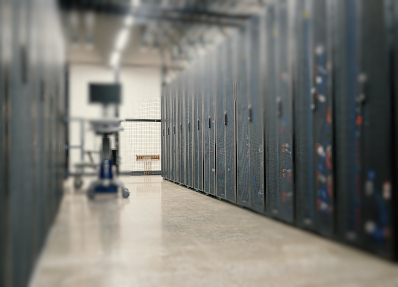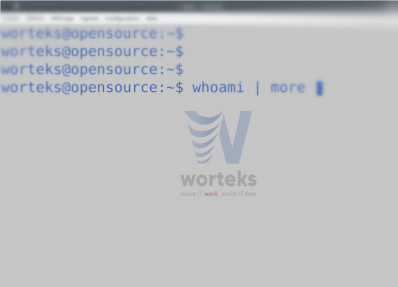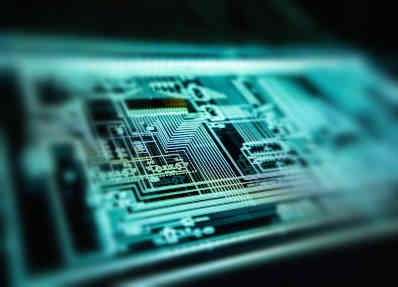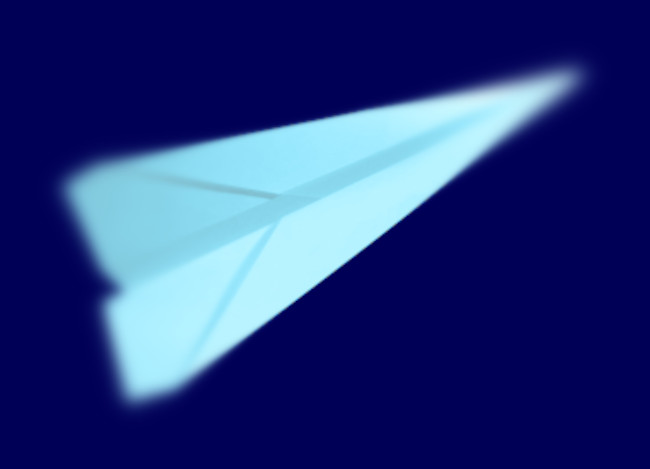Notre actualité
Worteks à l’OSXP25
Worteks, sponsor Premium du salon Open Source Experience 2025
Worteks Identity Club
Worteks Identity Club - Un bilan très positif pour 2ème édition
Worteks OpenStack Kubernetes Club
Club des grands utilisateurs OpenStack & Kubernetes – Retour sur la 1ère édition
Quittez VMware
Trouvez l’alternative Open Source souveraine qui correspond à vos besoins
Société
Worteks est une société d’expertise et d’édition en logiciels libres et open source qui intervient dans tous les secteurs d’activité sur une grande partie du globe. Ce qui nous intéresse avant tout, les problématiques complexes.
Services
Worteks a mis en place toute une panoplie de différentes typologies de services afin d’accompagner ses clients d’une part dans la mise en place de solutions innovantes et d’autre part dans leurs problématiques quotidiennes.
Édition
L’ensemble des logiciels que nous créons et plus largement les logiciels auxquels nous contribuons sont la résultante d’une étude approfondie des besoins de nos clients. Ils visent à répondre à des problématiques concrètes.
Hébergement
W’aaS est une offre d’hébergement souverain, infogéré et sur-mesure. Elle est conçue pour répondre aux besoins des entreprises et des institutions qui souhaitent protéger leurs données.
Open Source
Nous justifions d’une proximité forte avec nombre de communautés et participons activement à leur animation, leur communication et souvent même leur financement. Il nous semble capital de maintenir ce cercle vertueux basé sur une forte interaction.
Technologies & Innovation
Les technologies sur lesquelles nous revendiquons une expertise dans le domaine de l’infrastructure sont assez nombreuses. Une de nos particularités est d’investir massivement dans la R&D et l’innovation.
Blog
Nos contributions sont directement issues de nos activités de R&D, d’innovation ainsi que des nombreuses problématiques que nous rencontrons chez nos clients. Nous en documentons certaines sous la forme d’articles de blog que nous mettons à la disposition de tous.
Newsletters
Chaque trimestre, Worteks met en avant les éléments phares de son actualité par l’intermédiare d’une newsletter qu’elle adresse à l’ensemble de ses abonnés. Nous présentons notre agenda, nos derniers projets d’envergure ainsi que notre activité en terme de contribution, de R&D et d’innovation. Elle se veut informative et non commerciale.